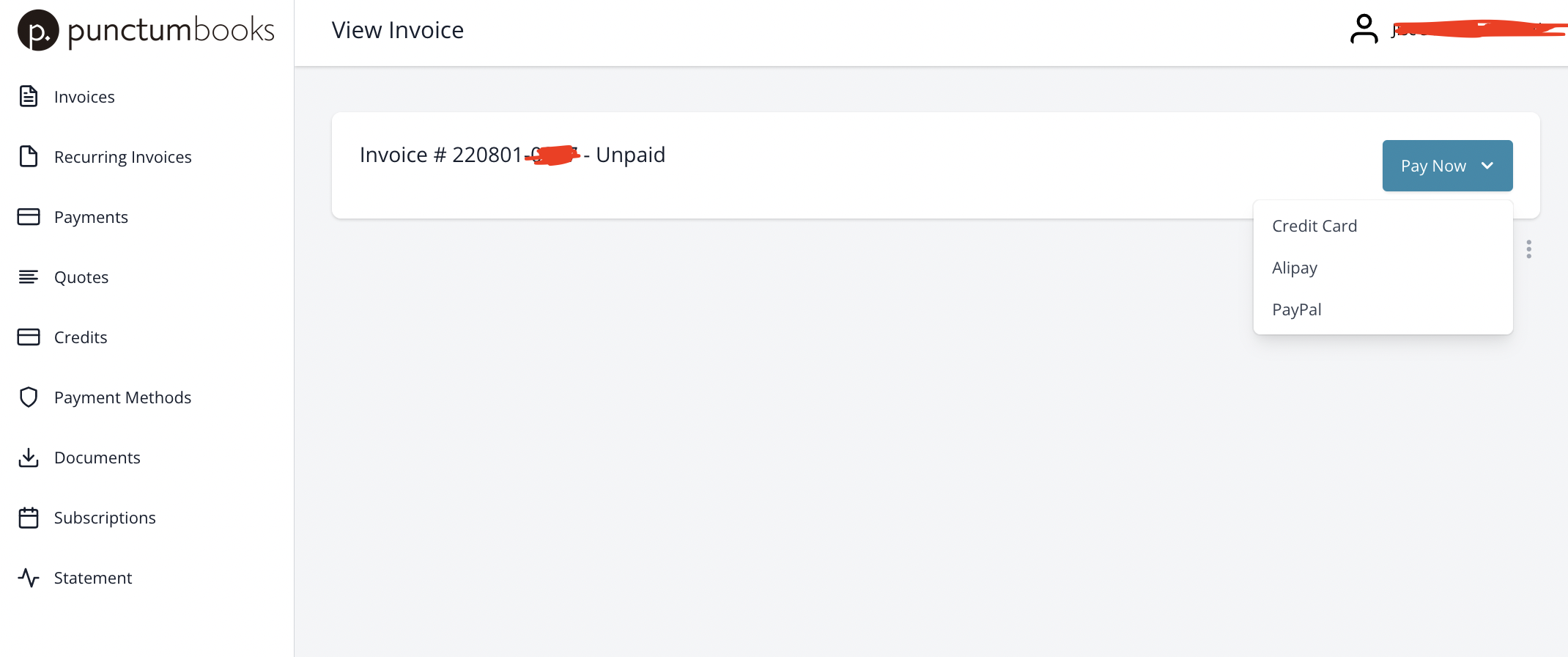Paying an Invoice
If you received an invoice from us, be it for a library subscription, book order, or book processing charge, you will have been sent a URL from InvoiceNinja, our invoicing system, starting with https://billing.punctumbooks.com/.
Paying directly via InvoiceNinja
If you click the link, you will be able to view the invoice and pay directly via the Pay Now button:
We currently allow the following payment methods:
- Credit card (via Stripe)
- Alipay
- Paypal
Paying via (international) bank transfer
If you want to pay via (international) bank transfer, you can download the invoice as PDF by selecting Invoices from the leftside menu on the InvoiceNinja View Invoice page to which you received a URL. This will present a list of past invoices and provide the options of both viewing and downloading one or multiple invoices.
The invoice lists account and routing numbers for local bank transfers within the US, as well as instructions for an international bank transfer.
Paying via check
punctum books no longer accepts payments by US or Canadian checks.