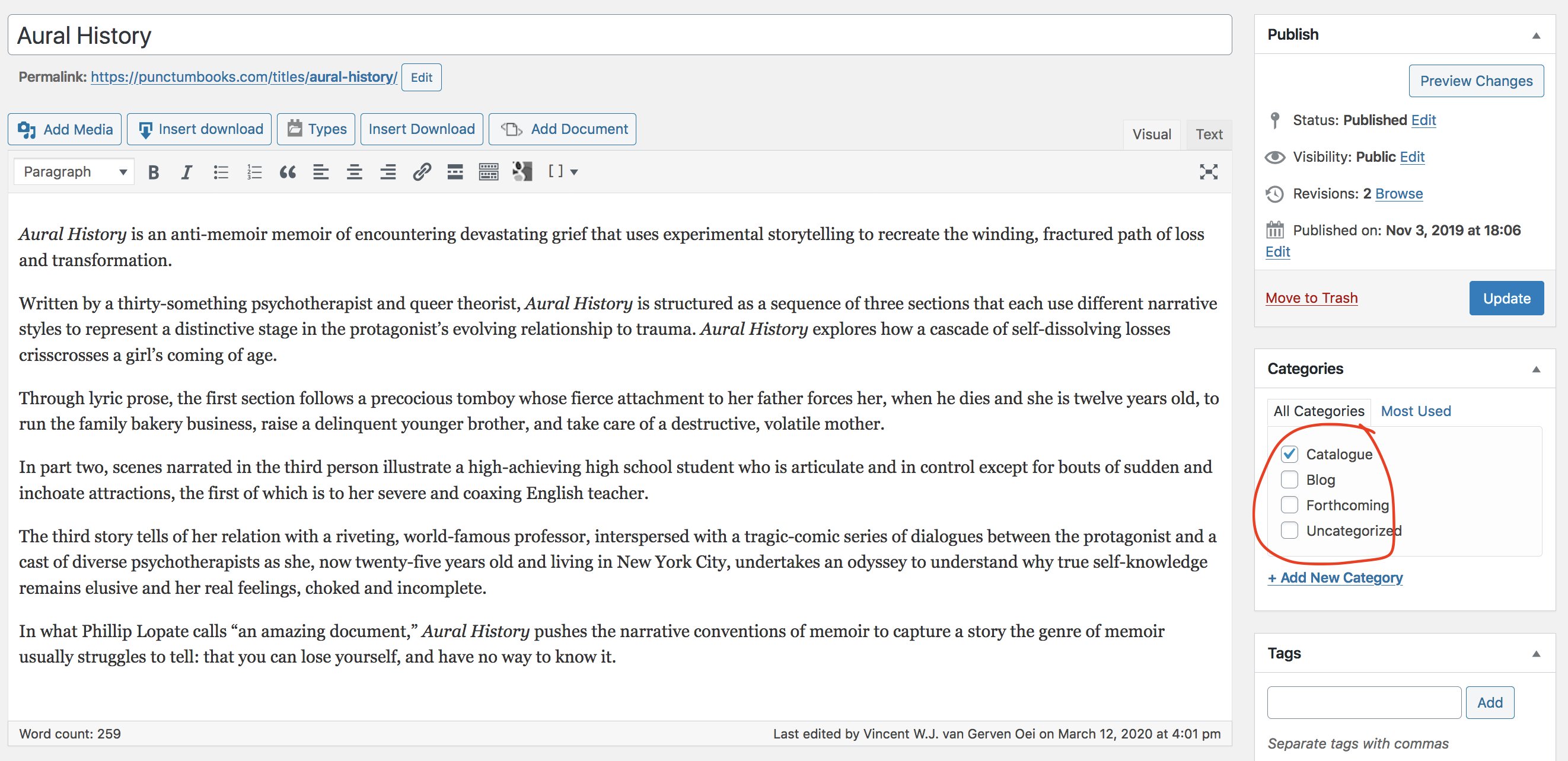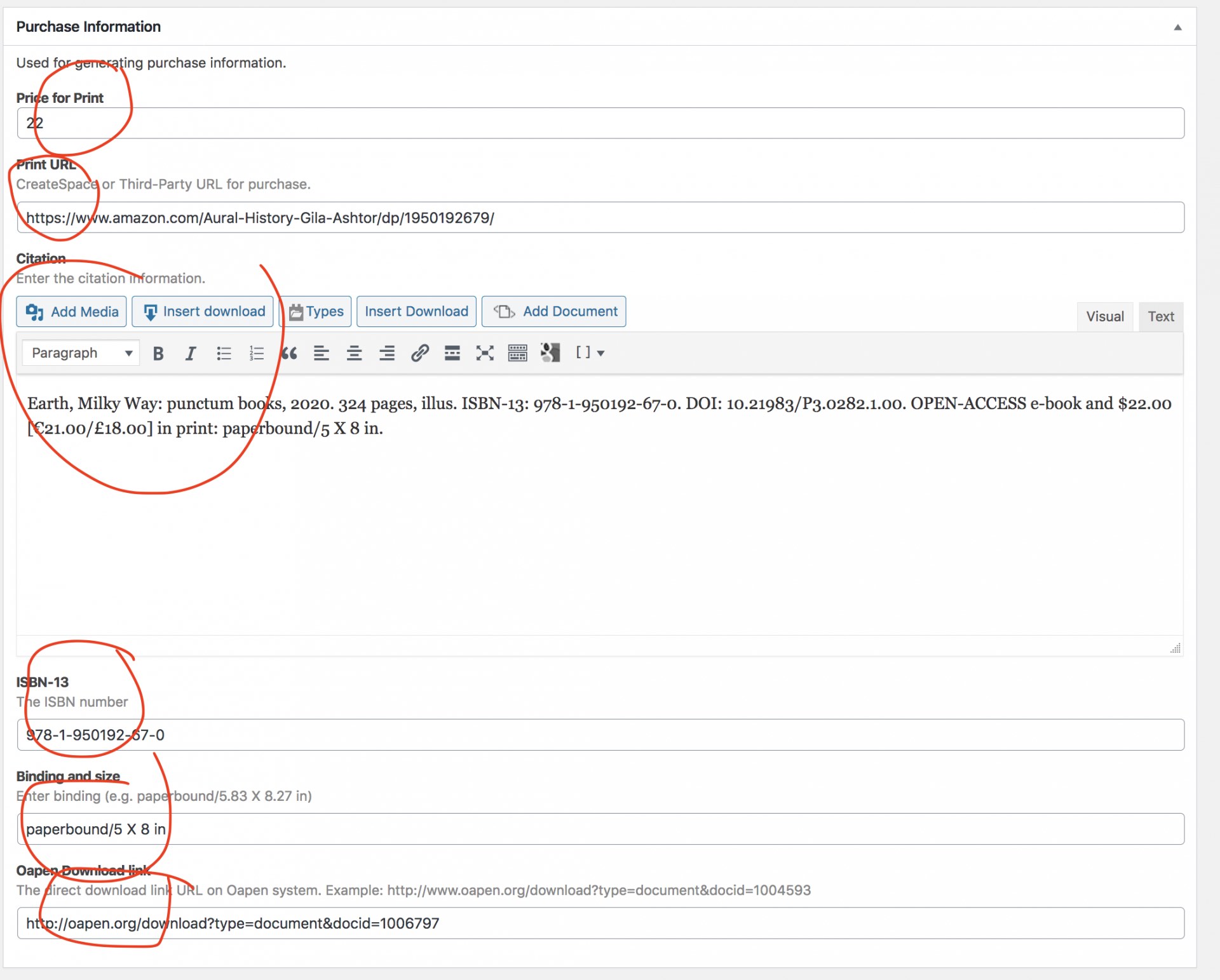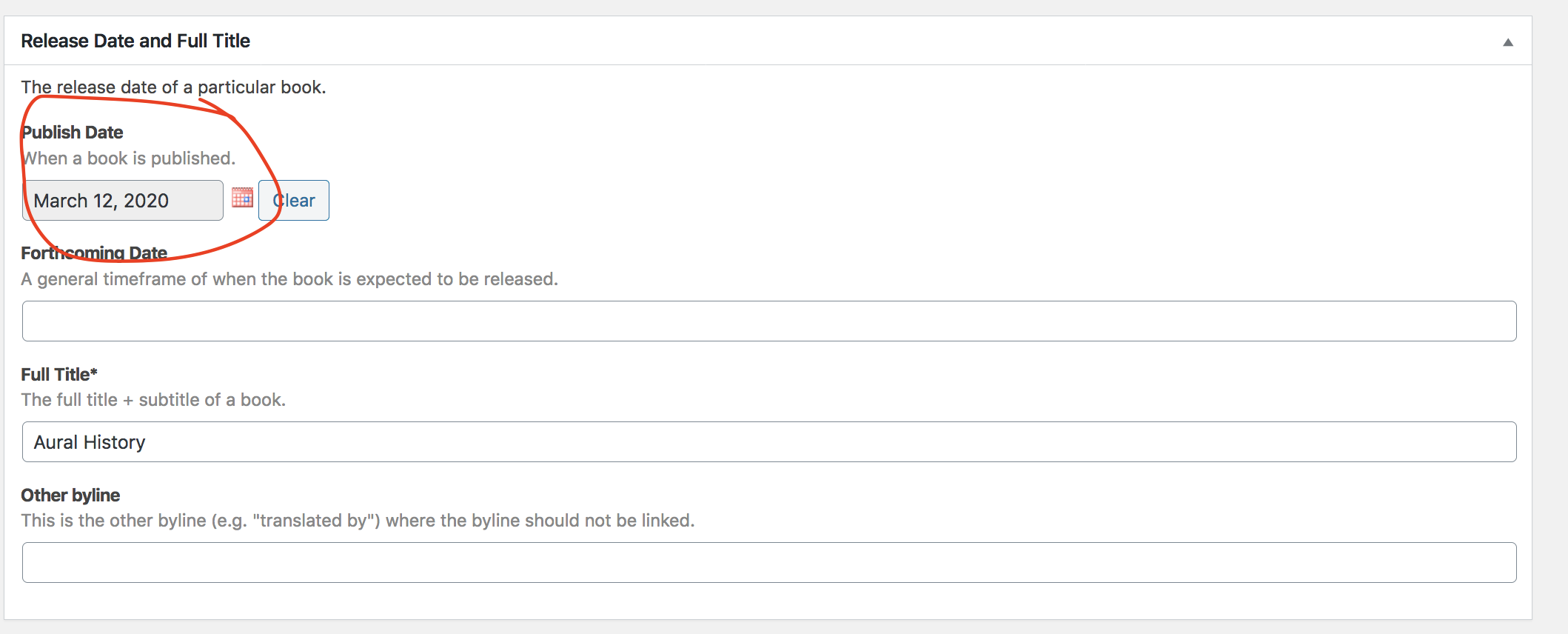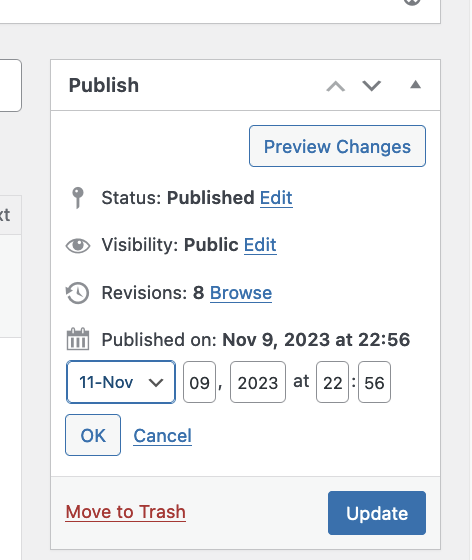Print Distribution Product Page Creation
1. Overview and Context
This procedure adds the print publication metadata to a book web page after release and pushes the book page to the catalog.
2. Triggers
The execution of this procedure is usually triggered by
3. Steps to Be Performed
To
Book publishAlready in Backend
- Search the book under My Account > My Products, open the page
- Switch "Make Product Public" to Yes
- Add Publication Date
- Select Categories
- Select Subject Codes (BISAC)
- Add List Price
- Add Thickness and Weight
- Add Product Description
- Save
Book Newly Added
- Search the book under My Account > My Products, click on button "Add new."
- Add Book title
- Add Subtitle (if applicable)
- Add Product ID: paperback ISBN
- Add Imprint: punctum books (or Imprint)
- Switch "Make Product Public" to Yes
- Add authors and editors as Person
- Set Publication Date
- Add Pages: page count
- Add Cover Image
- Select from their custom Categories those that apply
- Select Primary and Secondary BISAC Code (they haven't included the whole BISAC list so it's a
book,bitseveralmessyadditionalaselementsaneedprocess) - Set
beListaddedPrice to theBook Web Page:Switch Categories to: Published
Price for Print: enter printsales pricein USD (without $ sign)Print URL: Link to Amazon pageCitation: Adapt the following verbiage: "Earth, Milky Way: punctum books, 2020. 324 pages. ISBN-13: 978-1-950192-67-0. DOI: 10.21983/P3.0282.1.00. OPEN-ACCESS e-book and $22.00 in print: paperbound/5 X 8 in."ISBN-13: ISBN for the print bookBinding and size: Adopt from CitationOapen download link: Get it from the CDN with the form books.punctumbooks.com/[DOI].
Delete the Forthcoming Date and set the right Publication Date
Set the publishing dateof theWordpresspaperback- Wholesale discount is set to
the40% - Add
date.Publisher website link - Add Dimensions
- Add Product Description using Markup for italics etc.
- Add Featured Quote if available, remove quote marks
- Add Featured Quote Attribution if available
- Save (top right button)
pagepublication4. Additional Information
5. Document Control
Document ID PRO- 015016Document Owner Vincent Version 1.0 Last Date of Change October 3, 2025 Next Review Due Date Version & Change Tracking