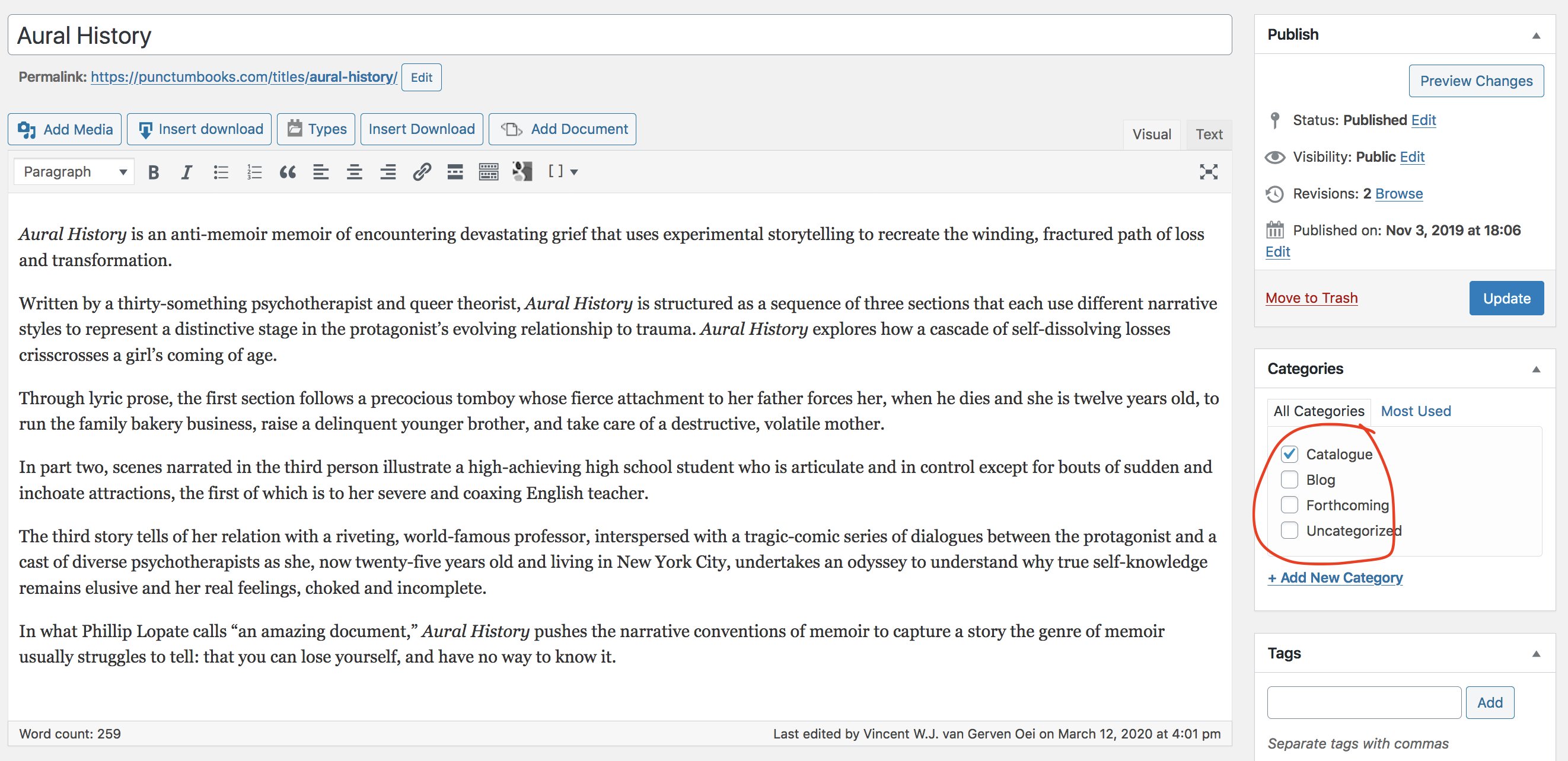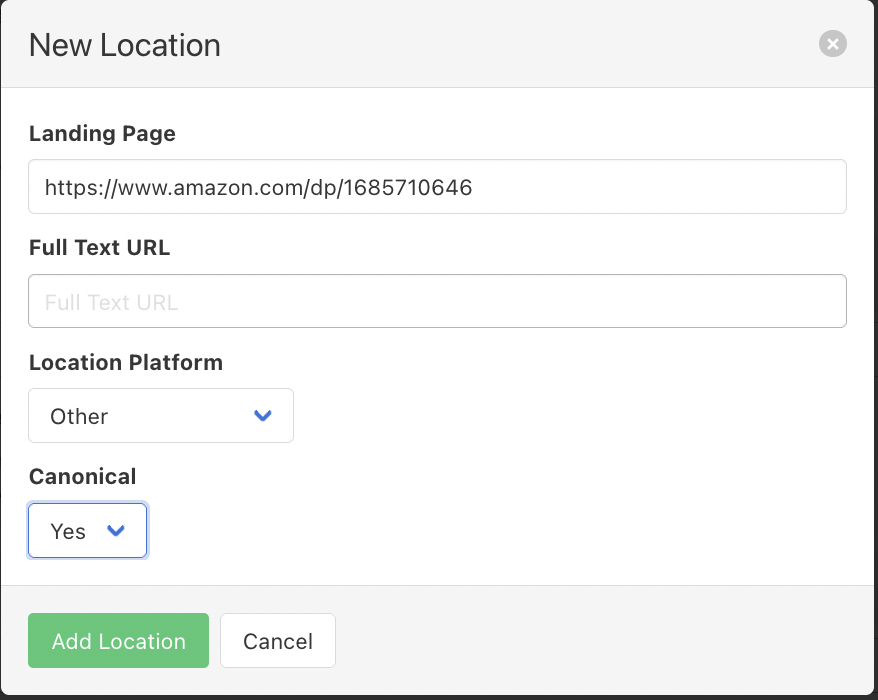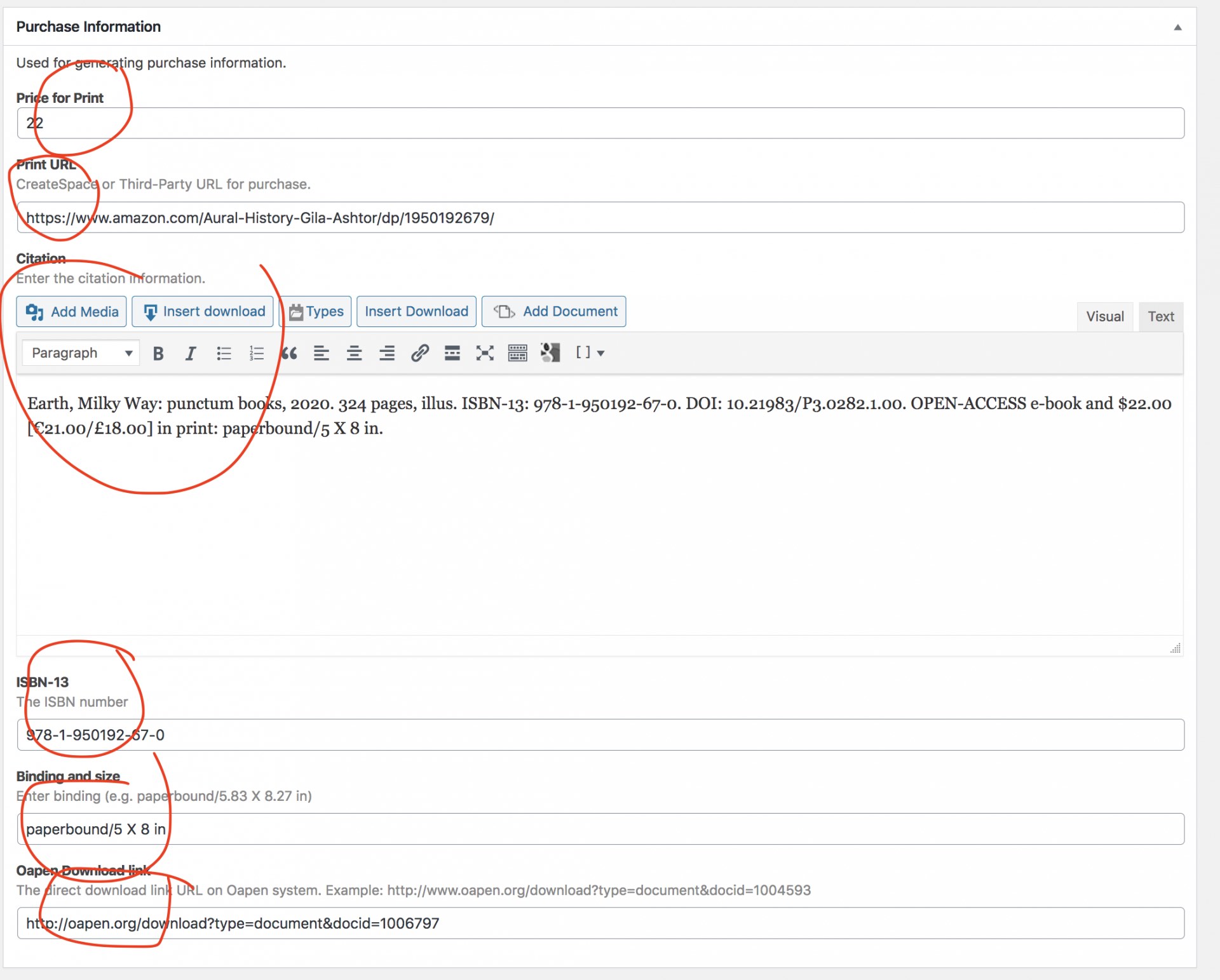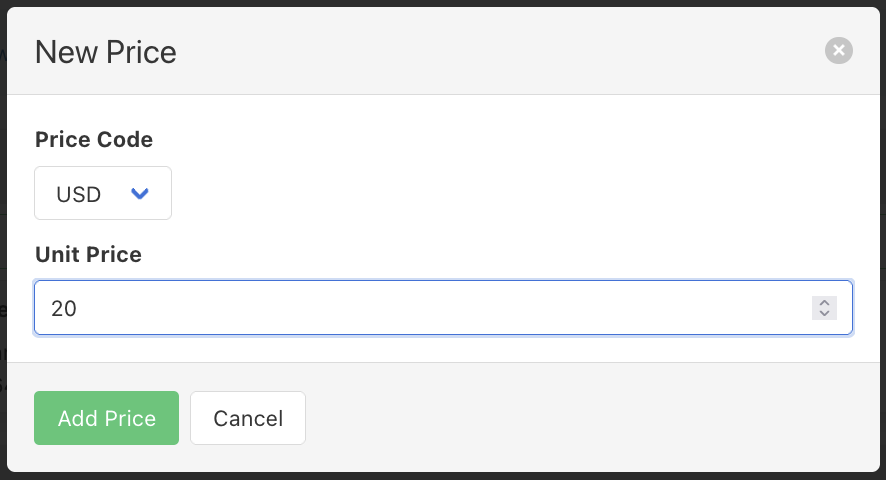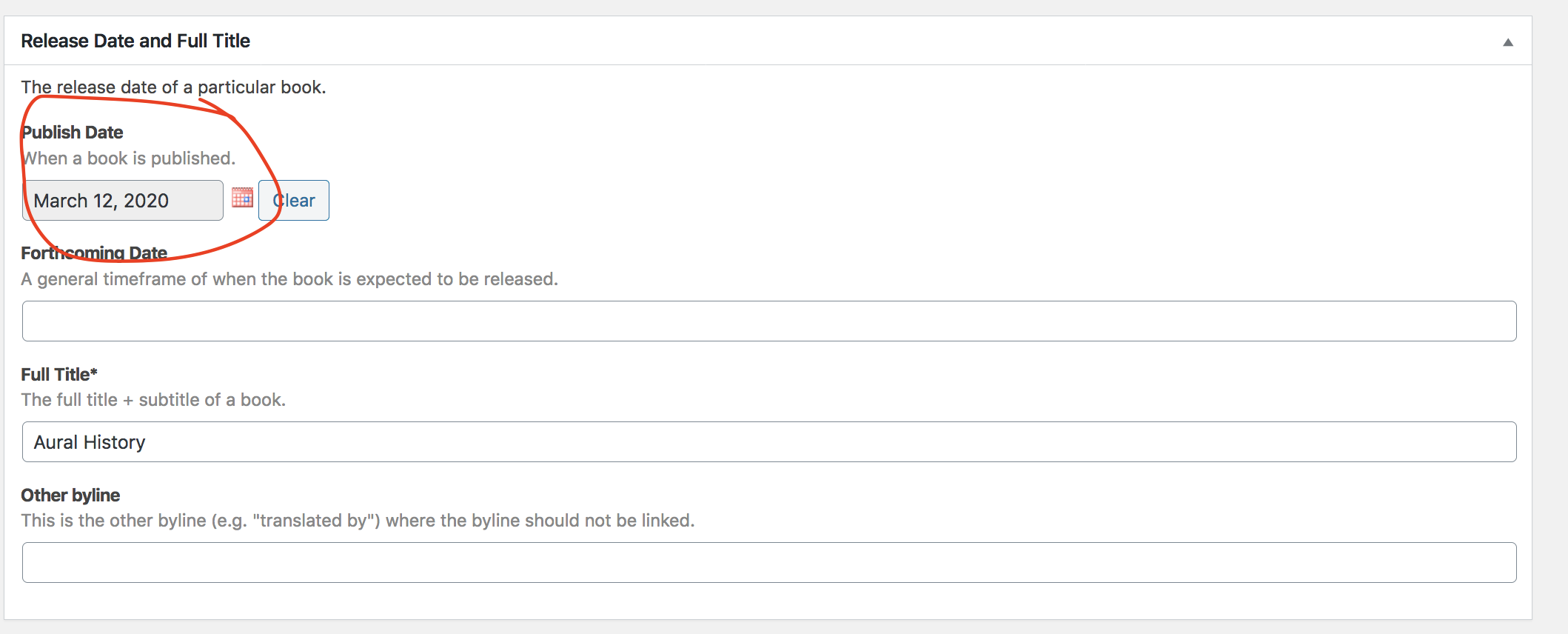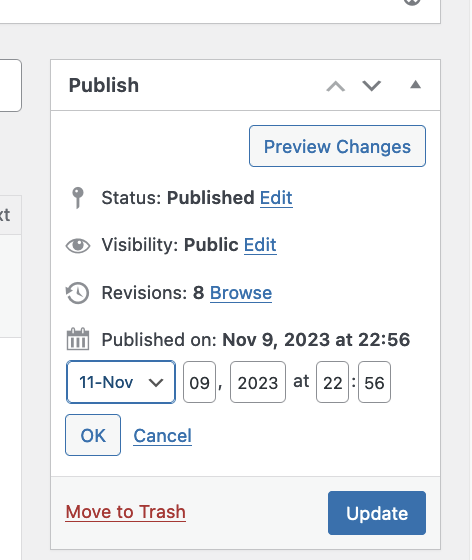Post-Release Book Web Page Update
1. Overview and Context
This procedure adds the print publication metadata to a Metadatabook Recordweb page after release.release and pushes the book page to the catalog.
2. Triggers
The execution of this procedure is usually triggered by
3. Steps to Be Performed
Inpublish a book, several additional elements need to be added to theMetadataBookManagementWebplatform,Page:UnderPublications > PaperbackclickView
AddSwitch Categories to: Published
- Price for Print: enter print price in USD (without $ sign)
- Print URL: Link to Amazon page
- Citation: Adapt the
AmazonfollowingUSverbiage:direct"Earth,URLMilky Way: punctum books, 2020. 324 pages. ISBN-13: 978-1-950192-67-0. DOI: 10.21983/P3.0282.1.00. OPEN-ACCESS e-book and $22.00 in print: paperbound/5 X 8 in." - ISBN-13: ISBN for the print book
- Binding and size: Adopt from Citation
- Oapen download link: Get it from the
KDPCDNbackend asLanding Pageof a newLocationthat isCanonical Addwith theUSDformPriceAddThicknessandWeight(from Amazon book page)
To
- Delete the Forthcoming Date and set the right Publication Date
- Set the publishing date of the Wordpress page to the publication date.
4. Additional Information
5. Document Control
| Document ID | PRO- |
| Document Owner | Vincent |
| Version | 1.0 |
| Last Date of Change | October 3, 2025 |
| Next Review Due Date | |
| Version & Change Tracking |