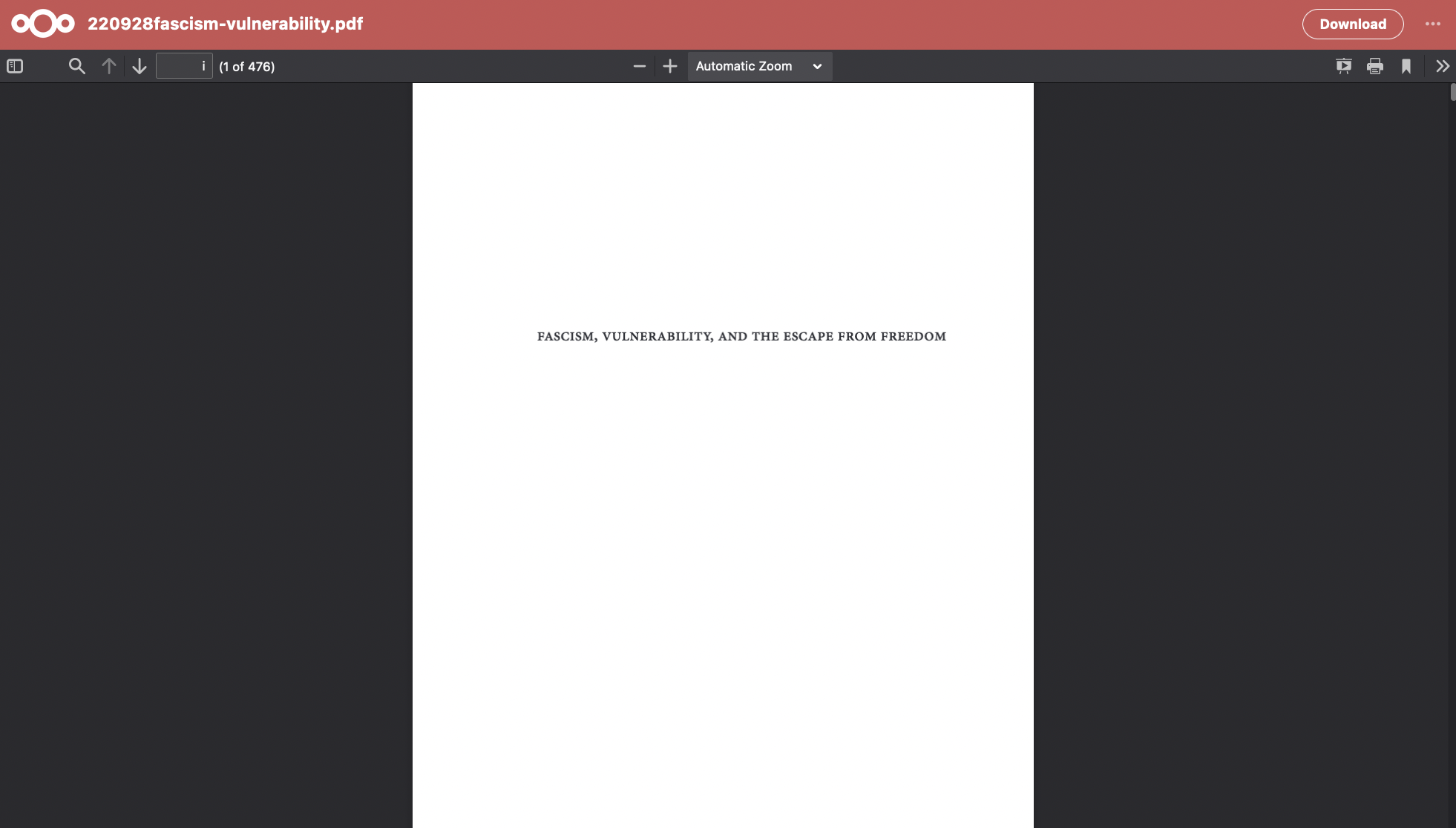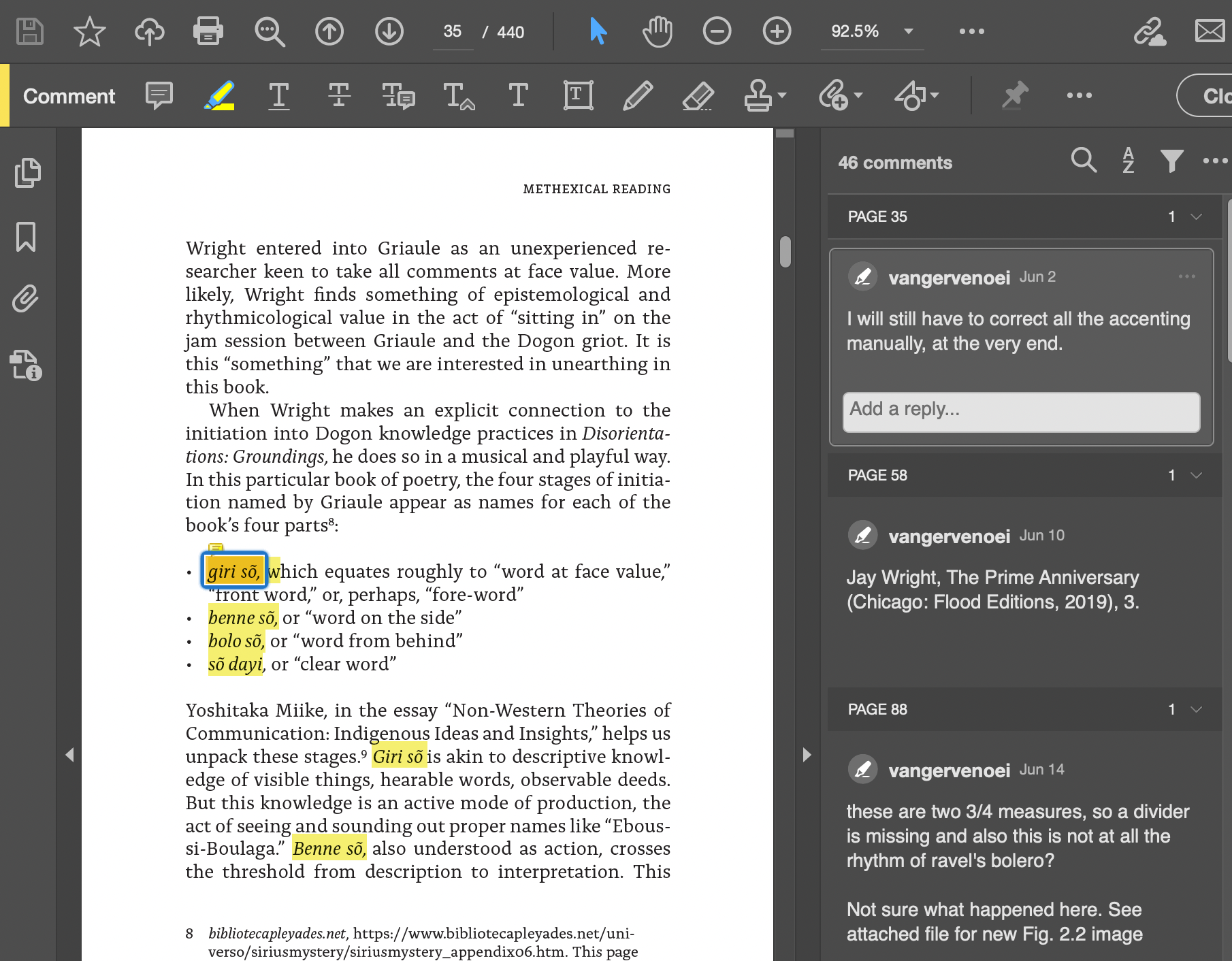Proof Correction
You have received the draft PDF of the interior of your book, we're getting close to publication now! You will have received a link to the PDF in our Nextcloud. When you open it, it will look like this:
Click to download the file in the upper right corner.
We prefer that the PDF is annotated using Adobe Acrobat Reader, which has a highlighting and comment tool that allows us to implement your final corrections without (hopefully) too much confusion.
Somewhere in the toolbar (depending on the operating system you're using) there should be a highlighting function, whose icon looks like a marker. Please use this highlighter to mark the phrase you are commenting on. Once you highlight some phrase, a comment window will be opened in which you can insert your correction, observation, etc.
When proofing, pay specific attention to italicization (since we insert that manually), paragraph breaks, white space, etc. Also check those running headers! Poetry often needs a special treatment too. Make sure that your acknowledgments contain everyone you want to mention (please think also of the publishing workers that labored on bringing your manuscript into the world!).
Once you have completely annnotated the proof, save the file under a new name (add your initials, change the date), and upload it back into our file drop, and let Vincent know you did!did.
If you are proofing an edited collection, have all authors proof there individual chapters separately. Collect the corrected PDFs and send them all together, zipped to our file drop. Please do not send us individually corrected chapters one by one.